
Introduction: The Importance of Choosing the Right Web Browser
In this digital world the browser you use matters. A good one means fast, secure and smooth browsing, a bad one means slow speeds, crashes and privacy risks. Whether you’re browsing for work, streaming content or shopping online you need to choose the right one. Speed, security, features and user experience are all to be considered. To help you through the many options we’ve rounded up the top 5 browsers for 2025. Google Chrome, Microsoft Edge, Mozilla Firefox, Brave, Opera GX.
1. Google Chrome

Key Features:
Google Chrome leads in the market, with millions of users worldwide. Google’s fast performance and easy interaction with the Google services account for its wide popularity. One can easily access various features in it; some features may even make people fall in love with this browser: a clean layout, syncing across devices, and the ever-increasing extensions list.
Advantages:
- High Speed Performance: One of the fastest browsers in existence is Google Chrome. It will be able to load sites and applications in an instant.
- Wide Compatibility: Since the vast majority of the websites are Chrome-optimized, the compatibility problem is almost nil.
- Update frequently: To stay current, Chrome has been releasing updates that include new features, security patches, and fixes for recent bugs.
Disadvantages:
- High Memory Usage: This browser consumes a lot of resources, more than some other browsers when open with multiple tabs, thus causing some lag on the computer.
- Privacy Issues: Data collection by Google about its users may have an impact on privacy. These privacy-conscious users may also have to bear that problem.
2. Microsoft Edge
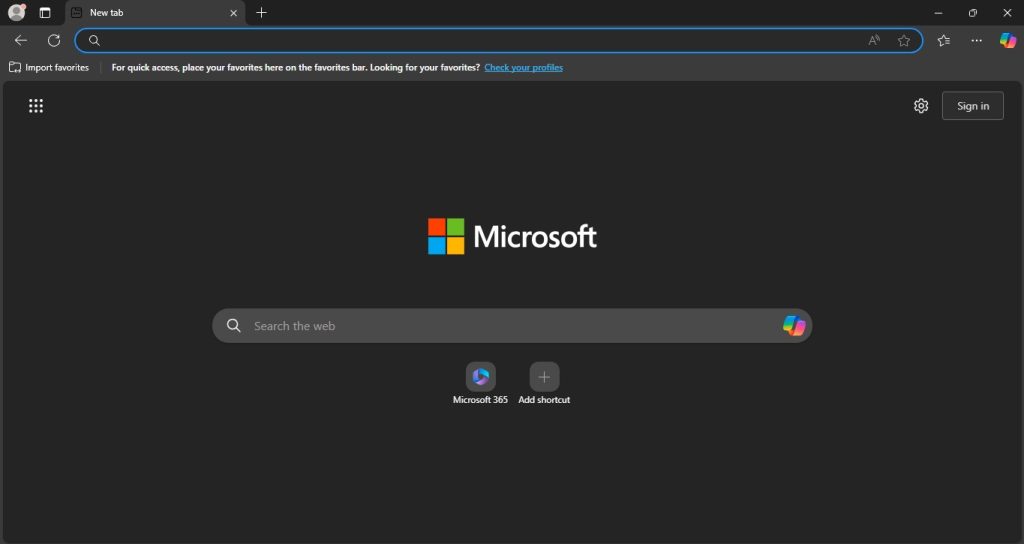
Key Features:
After its release, MS Edge was greatly enhanced, from an average to a powerful browser; Edge works on the same Chromium engine that beloved Chrome uses and provides similar navigation, speed and compatibility with further performance optimization and additional privacy features.
Advantages:
- Less Resource Usage: Users on low-resource devices will prefer MS Edge over Chrome. MS Edge uses less memory and CPU resources.
- Privacy Features: With the tracker-blocking feature and the In-Private mode, Edge has better privacy control compared to Chrome.
- Integration with Microsoft: Users who already fit somewhere in the Microsoft ecosystem have easy integration with services such as Office 365, OneDrive, and Cortana.
Disadvantages:
- Limited Extensions: In comparison to Chrome, Edge has a less extensive library of available extensions.
- Dependent on the Microsoft Ecosystem: Users of other platforms do not take to Edge as much, as the users who benefit most are the ones who are already heavily involved with all the products Microsoft has to offer.
3. Mozilla Firefox
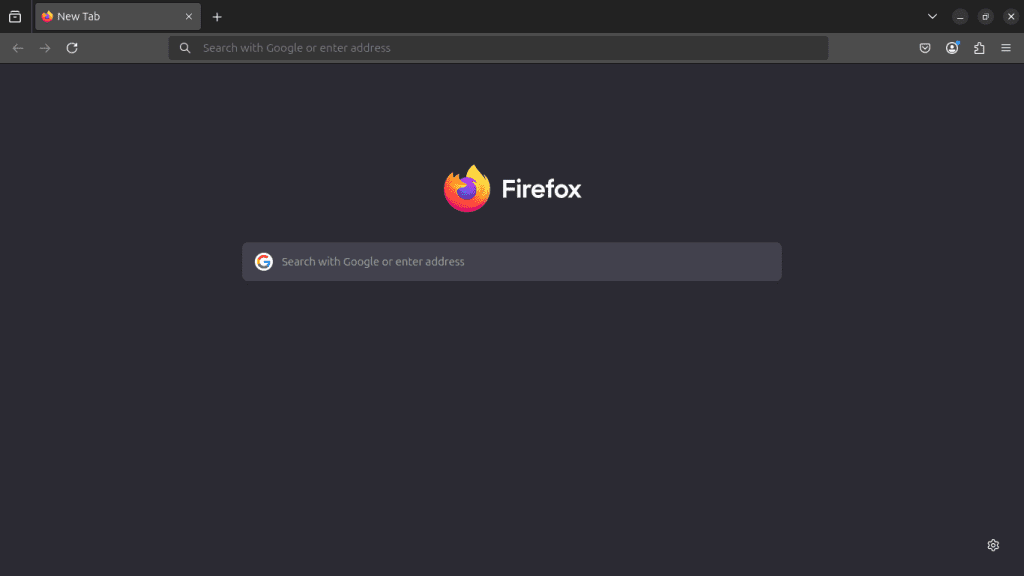
Key Features:
Mozilla is very famous for its commitment to open-source development and privacy, Firefox is an excellent choice for those having a data security mindset and an eye towards transparency. It is full of several properties meant to ensure the protection of users’ privacy while on the Internet.
Advantages:
- Enhanced features of privacy: features such as Facebook Container, Enhanced Monitoring Protection (ETP), and Private Browsing are embedded within Firefox, preventing monitoring and protecting our important data.
- Open-source and customizable: This also means that Firefox is open-source and available for anybody to review. Because of this, there are many customization options available that allow the user to tweak the browser according to his/her preferences.
- Lightweight: Compared with Chrome, Firefox is a less resource-hungry browser and thus a better choice for somebody having an older or weaker device.
Disadvantages:
- Little slower speed: That is quite fast, but at times, compared to Chrome, Firefox does tend to be a little slower, especially when the resource-intensive website or application runs.
- Occasional compatibility issues: Sometimes, while running or displaying websites that mainly cater to Chrome, Firefox users might face a few issues.
4. Brave
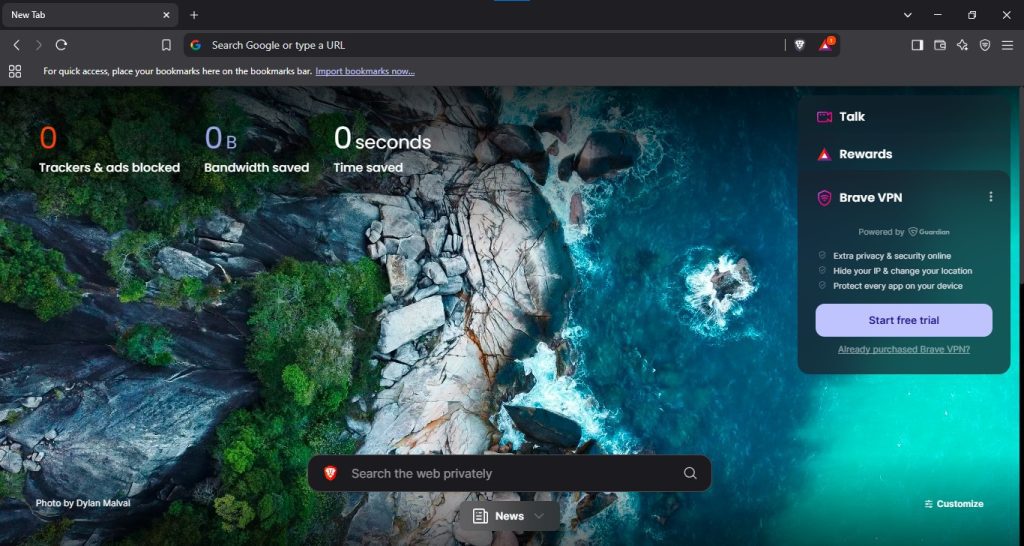
Key Features:
Brave, an advanced browser that focuses heavily on privacy, by default has been engineered specifically to block trackers and advertisements from speeding up and anonymizing the browsing process. Brave also has a revolutionary feature whereby, depending on whether the user accepts advertisements that are privacy-first, they can earn cryptocurrency in the form of BAT tokens (or Basic Attention Tokens).
Advantages:
- Greater privacy: Brave blocks unwanted trackers and ads automatically to keep your browsing information private.
- Faster browsing: Brave loads web pages faster than browsers which allow trackers and ads to run in the background.
- Earning crypto: When you watch privacy-preserving ads, you are rewarded with BAT tokens for best practice points while surfing the Internet with Brave.
Disadvantages:
- Limited support for extensions: Although Brave supports most Chrome extensions, it may not work with certain add-ons.
- Compatibility Issues: Because of its aggressive ad-blocking capability, some websites break or otherwise don’t work right, so pages can be corrupted or content may not load.
5. Opera / Opera GX

Key Features:
Opera is a unique web browser that excels, with built-in features like a cryptocurrency wallet, ad blocker, and completely free VPN. The Opera GX builds on that to be optimized for gamers and includes other gaming-oriented features like resource limiters (CPU, RAM, and bandwidth).
Advantages:
- Free Built-in VPN and Ad Blocker: Opera integrates a free VPN and ad-blocking tools, boosting the user’s privacy without the use of extra plugins.
- User Interface Customization (Opera GX): Opera GX provides more options for gamers, providing the ability to manage system resource usage with a gaming-themed UI.
- Ideal for gamers: Opera GX is perfect for gamers who do not want their browsing to affect their gaming experience; thus, they can limit CPU, RAM, and network bandwidth utilization.
Disadvantages:
- Not popular as other browsers: Since Opera is not nearly as popular as Chrome or Firefox, it may have some issues with a few websites or services not working reliably.
- Less extension availability: Although many Chrome extensions will work with Opera, they are in no way as vast and comprehensive as what’s offered by Chrome’s Web Store.
Conclusion: Which Browser is Right for You?
The best browser relies mainly on your own needs and preferences, and here is a quick summary of each of them:
- Google Chrome- the best pick for users who want a speedy, reliable browser, seamlessly connected with Google and enables installation of many extensions.
- Microsoft Edge-for those wanting a browser that integrates within the Microsoft ecosystem and has excellent performance and privacy features.
- Mozilla Firefox- best one for those who on top of customization and open-source development appreciate at least a bit of privacy.
- Brave- that speedy, private web browser allowing its users to earn cryptocurrency while browsing.
- Opera/Opera GX- for gamers wanting lots of options with built-in functionality that enhances privacy. Ultimately, it is speed, privacy, customization, or gaming performance that defines the best web browser for you.
These top 5 web browsers for 2025 will certainly ensure that your browsing experience is effective, safe, and enjoyable, whichever one you choose.